Instructions
By clicking on “Enter” button you are transferred to the the e-learning platform homepage:

Login with the account you created in the OpenTEA site. If you are not already registered , click on "Register" in order to be transferred to the form that you need to fill in.
Title, First Name, Last Name, City, Country, E-mail (username), and the Password are required fields in order to complete your registration, whereas the rest of them are optional. Once you have registered, you need to activate your account by clicking on the link provided to you via email.

After login, you are immediately transferred to the “Courses”, where you may subscribe for an e-learning course, by clicking on the so-called button, which transfers you to the list with the available courses online.
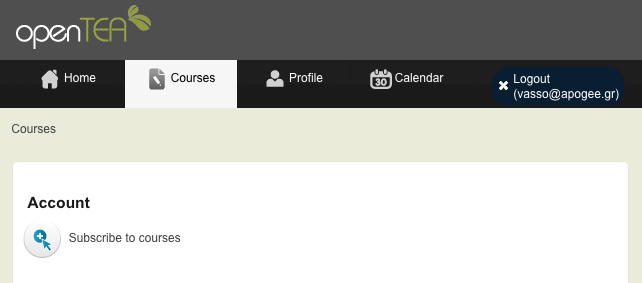
Besides every course, there is the subscribe button. Click on it in order to complete your enrollment to the course. The courses that you have already subscribed for, appear along with an inactive button![]() .
.
In order to see all the courses you have subscribed for, you need to clink on “Courses” tab on the top menu.
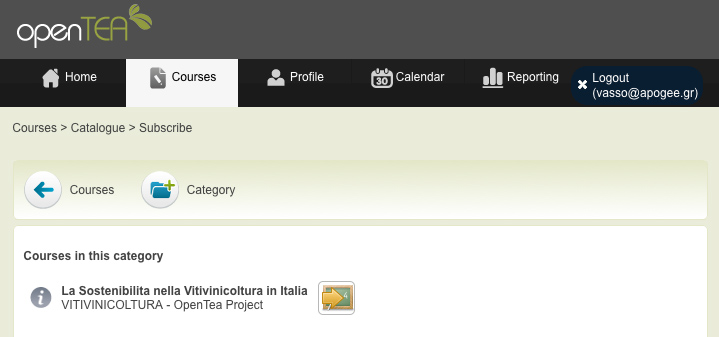
By clicking on the course’s title, you are transferred to the course’s content.
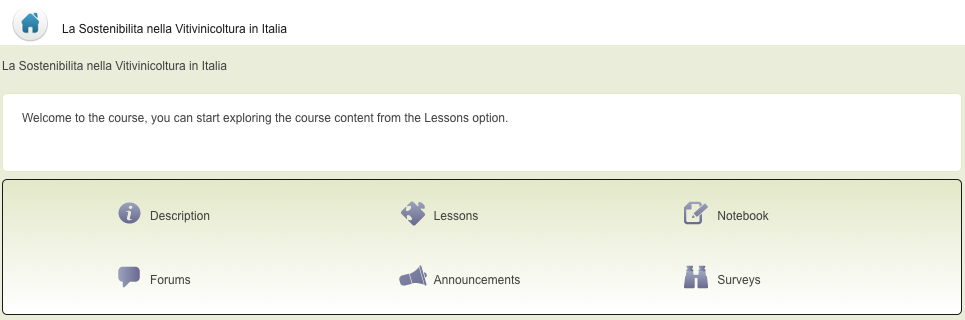
By clicking on “Lessons”, all the lessons included in the course are presented.
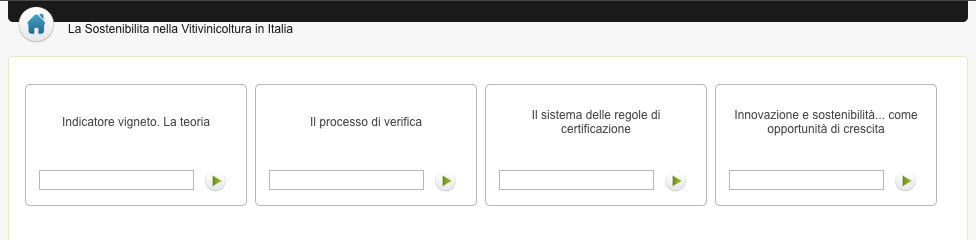
Click the ![]() button to start a lesson.
button to start a lesson.

On the top right corner you can move through the material pages using the arrows. If you click the![]()
button you will see the material in a list. You may move to another section of the lesson using this list.
A progress bar is visible in order to show you how much of the material you have seen. This material may include multiple-choice questions, videos or presentations that you are asked to download.
In order to visit the lesson list again go
Your lessons list of the course, appears now with the same bars so that you are aware of your progress:
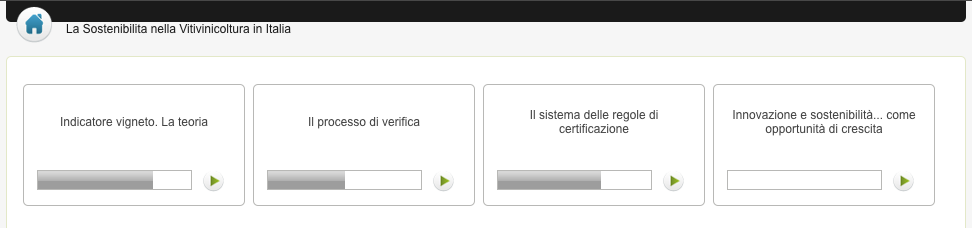
On the top menu, there are also some other features concerning your Profile, the overall courses Calendar and the Report of your activity in all the courses you have subscribed for:
![]()
At last, by clicking on “Logout”, you are transferred back to the initial homepage.
Last News
YOU4BLUE-Young generations for sustainable blue growth Course online
05 April 2023
You4Blue Project - Erasmus+
03 October 2022
SIRAM Regenerative Agriculture
14 June 2022
Check the whole news list here
New Courses
La Sostenibiltà nella Vitivinicoltura in Italia
02 April 2020
Check the whole courses list here

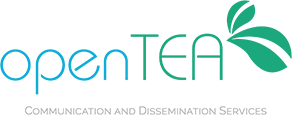



 Apogee Information Systems
Apogee Information Systems